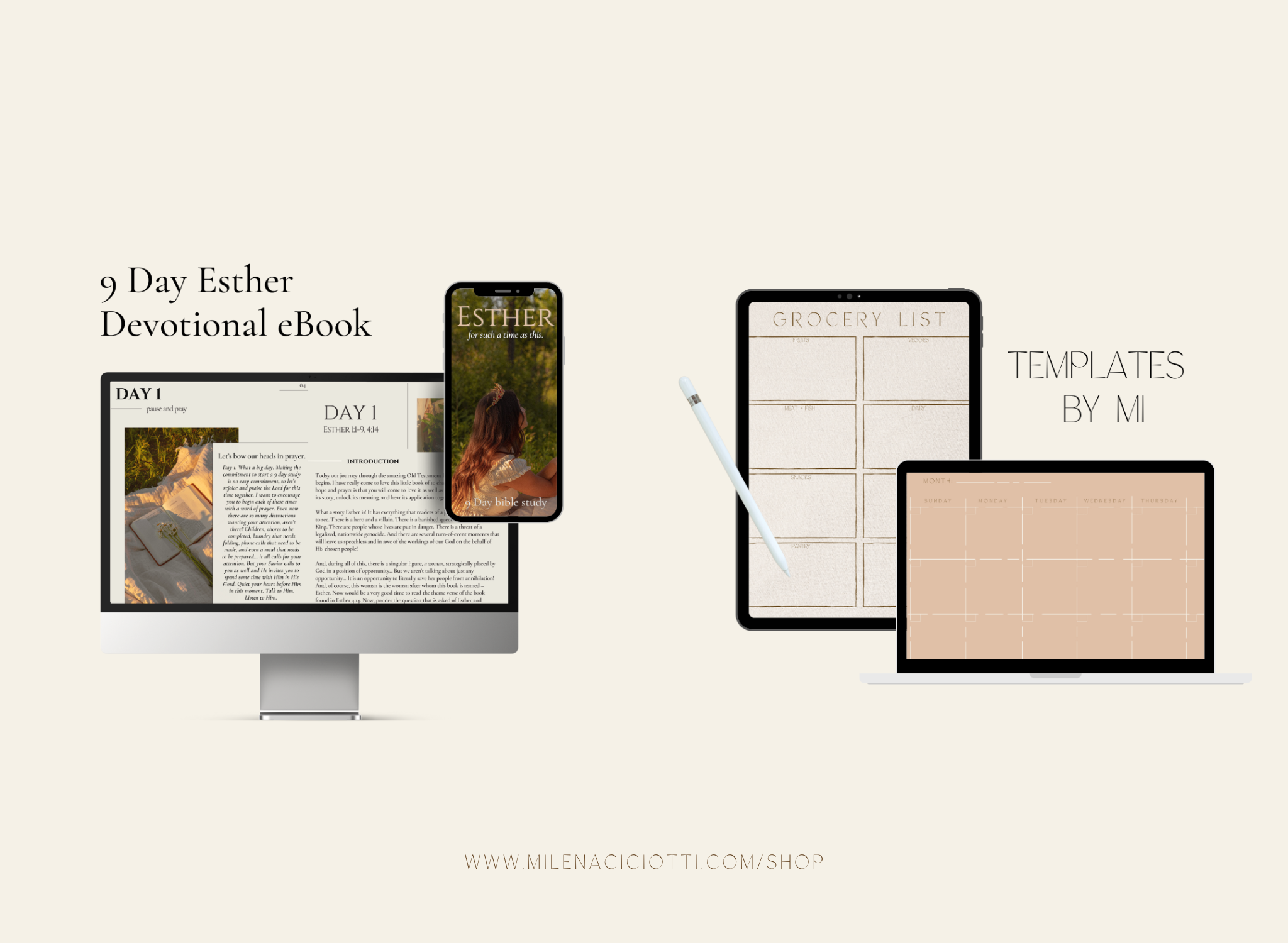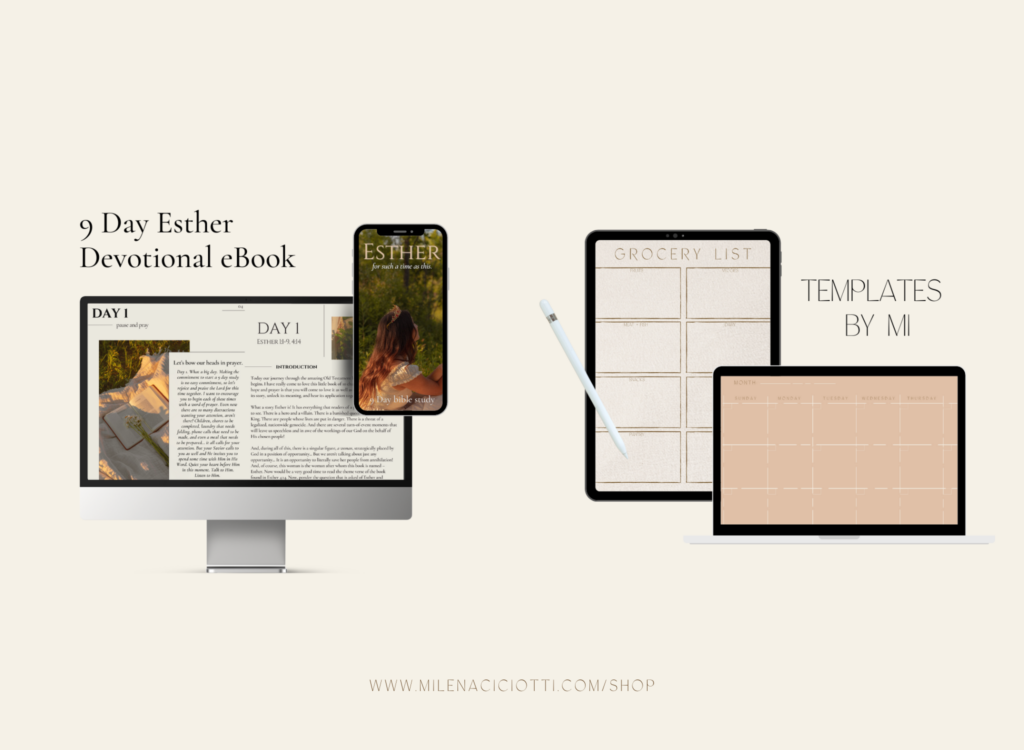
How to download and view PDF on iPhone and iPad
*The preferred method to view your PDF file is through the Books App on iPhone. It is free to download from the App Store.
Once you have opened your delivery email containing the PDF file on your iPhone:
- Open the file and tap the “share” icon in the top right corner
- Tap “share file via”
- Scroll through the App icons and find the Books App. You might have to tap “More” and scroll down to tap the Books App. The PDF file will now open in the Books App and will be available for viewing
OR
- Choose “save to files” and choose where you’d like the PDF to be saved in your iCloud drive
How to download and view PDF on Macbook
Once you have opened your delivery email containing the PDF file on your Macbook, download the PDF file onto your device by clicking the “download” button in the top right corner.
- Open downloads folder and find PDF file
- Right click on the PDF file > Open with > Preview
OR
- Right click on the PDF file > Open with > Books (preferred method for viewing PDF)
How to download and view PDF on Android
Once you have opened your delivery email containing the PDF file on your Android:
- Open the file
- Tap “file”
- Select “print”
- Select “save as PDF” from the dropdown menu
- Choose where you’d like to save the PDF and tap “save”
NOTE: If the file does not automatically open when downloaded, you can open it by clicking on the “Downloads” icon in the desktop Dock
How to download and view PDF on PC
Once you have opened your delivery email containing the PDF file on your PC, tap the PDF link
- Click on “download”
- Once the PDF downloads, tap it. It will then open in a new window
- Save PDF to your device
- To view your PDF, find it in your device folder and double click to open the file
We pray this was helpful!
If you’ve followed the instructions and are still having difficulty please email customerservice@ciciottillc.com.